At work, got a new PC, configured it, and installed all these fun applications:
Some misc Windows Updates
and then....
1. Acrobat Reader with Yahoo Toolbar (so I could find my blog space again!) I love the Yahoo toolbar as it let's you keep all your bookmarks/favorites on their servers so you can reach them anywhere!
2. Got sick of the default Windows folders settings, so I set them up the way I like them...

3. Turned off the "Reuse windows for launching shortcuts" in Advanced settings on IE. I like having multiple IE settings open for browsing and I can not stand having the site I am currently browsing replaced by something else launch using Start->Run or launching a link from my filesystem. Yeah, yeah, I use Ie. So sue me. The majority of sites out there are written to adhere to it and even though many claim it looks better on the other free browsers out there I have yet to see the truth in that.
4.
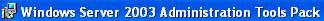
5. Google Mail Alert
6. Windows Updates - upgraded to Media Player 10 and grabbed SP2 for XP.
7. NVidia updated display drivers with Multi-Display Technology (helps keep the apps going where you want them instead of always to monitor #1.
8. Remedy (oh, the joy of tickets!)
9. Microsoft antiSpyware Beta (if you don't have it you need to go get it!)
...and then....
I remember that I want to see an option in Windows someday that you set in the O/S that will cause all installers to just run quietly and install to their default locations. I am so sick of clicking Next->Next->Next->Next. Yeah, sure, I spent years trying to keep the files installing where I wanted them to, but I gave up because, who honestly cares?! Nearly all of them update O/S files and install junk in several other locations other than where you tell them to install. The DOS & Unix days are over, give up...move on. DLLs are here to stay. (I really hope that turns out to be untrue).
...and then....
with my rant over I set the Anti-Spyware beta to play nice. Most important, there is no need to scan your PC *every* morning at 2am, set that to once a week. One of my favorite tricks with this software is that you can stop pesky startup applications from running, like the Realplayer Nice to know that my local IT staff left a default windows password and didn't block anonymous access on my workstation. Gotta love this tool!
...and then...
10. http://www.microsoft.com/typography/ClearType/tuner/Step1.aspx and set the clear type to my preferences. Not just enough to have it on, it has to be tuned!
11....
[Still setting it up so this will change as I go. It's stuff to publish a good list for me so I don't have to spend the rest of my life guessing what I did last time to completely overload my new PC and make it run just as slow as all it's predecessors. ;0) ]
