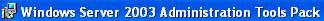skip to main |
skip to sidebar
Isn't it amazing that in this day and age of "Web 2.0" there are still companies out there that work on their own little time line that is convenient for them?
First, I'll give a rough definition of "Web 2.0". It is providing users with a product that they can incorporate into something of their own. Myspace.com, Utube.com, Google Maps, AIM Pages and the like are the babies of this concept. With an API provided by Google you can take a Google map put it into your own site and put all kinds of information in it. Chicagocrime.org is one example. The bottom line is providing a solution that people can use and reshare in an immediate way. Almost back to one of the original hopes people had for the Internet - to be closer to other people through sharing.
Now on to the reason for this entry, an example of a company that doesn't "get it" when it comes to providing a good customer experience on the Internet. I don't mean to single them out as if this was the worst thing imaginable, because believe me it is not. It just happens to be the latest encounter I've had with a company that makes you wonder why they cannot see the bigger picture. Hey, at least they *are* online! I recently booked a room with Marriott in New York. During that process I neglected to uncheck one of the e-mail subscription offerings. Kudos to their marketing team! As always you guys and gals do your best to ensure that by default people get hassled with offers as a reward for doing business with your company! Upon discovering this mistake (after receiving three ads from them in a week) I clicked the unsubscribe link and unchecked the offering and pressed submit. Low and behold, their marketing team also worked out a deal with their web, database, and technology teams to ensure it takes 10 days to remove a person from their list. Needless to say I have received several more e-mails since "canceling".

Today I took the liberty of utilizing Marriott's feedback and here is what I sent them. I hope they enjoy it!
It would be appreciated if improvements could be made to your e-mail distribution list database such that it does not take 10 days to process a transaction that takes most companies .03 seconds to complete on their address database.
It is my perception that it is an irresponsible management decision or an improperly fueled marketing drive that permitted the current environment for Marriott's on-line presence to take days instead of minutes to notate a person's lack of desire to continue receiving such advertisements. Marriott's oversight requires me to deny electronic correspondence from the marriott.delivery.net domain. When this policy has changed to align Marriott's online presence with acceptable practices in this "instant age", I will applaud your efforts.
To the person who reads this correspondence from me, I appreciate your diligence in relaying this perception to management through whatever channels they may or may not provide you, hope that this message found you well, and wish you an outstanding day. At the very least I hope you have a chuckle and something to share with a colleauge during a break.
Best wishes, Marc
Note my final paragraph to them. Remember folks, that the person receiving your complaint or compliment is not the multi-millionaire that runs the company and insists on the ridiculous policies. Nay, instead, they are just a person who is just as perplexed about the concept of "corporate logic" as the rest of us and they deserve to be treated nicely. Also, keep in mind that 99% of the time that consultant you interact with is just doing exactly what they have been told to do by their manager. They may interpret what they were told a bit differently than the next consultant, but chances are they are doing just that...what they were asked to do. Yelling at them or wishing they would be fired is not going to solve the bigger issue you have with that company.
Not that I can think of an instance in recent memory involving a big company over a typical member trying to cancel their subscription or anything like that. Yeah, right! Yes, the consultant stretched their duty a bit there, but they used tools and techniques given to them by the company they worked for. If you were told to keep half the people calling you to cancel or lose your job what would you do? Of course, in the usual scape goat flare that entities exercise when caught with their hand in the cookie jar they fired the little guy. Wonder what if anything happened to the manager that was truly responsible for that consultants actions. What about the manager over that manager or the call center's general manager. Likely nothing. They have a job to do, a goal to keep, and lot's more people to train to replace all the people burned out from the job.
If you ever do get the CEO of that company you are angry with on the line give them a piece of your mind! Chances are you'll be talking to a dial-tone in a matter of seconds. The top brass of a company isn't concerned with individual customer experience, they have to hit the sweet spot for the majority and keep them engaged with the products they produce to keep the bottom line healthy. Of course, when they fail to do so they'll just jump ship with their golden parachute and contemplate where they will share their "wisdom" next.
Ah, well enough on corporate dissapointment today.
Marc
Today was a very fun day. I took the kiddos to Maryland's Sugarloaf mountain.
On the way there we had to cross the Potomac without a bridge. It was our first time to take our car on a ferry. We crossed from Virginia to Maryland at White's Ferry Crossing. Perrissa was very excited. She chattered and talked about everything the ferry was doing as it went across (we had just missed it) and came back to pick us up. Pearce was quiet but smiling and absorbing every detail. I had the kids unbuckle their seatbelts so that wouldn't be necessary in case there was any need to get out of the car.
We then went on up to Sugarloaf mountain. Pearce was certain we had passed under Thomas' the Train's bridge. We had gone under a C&O railroad bridge. C&O was the first railroad of any length ever built in the US, or so we found out. Sugarloaf mountain was a very interesting site. It isn't anything to compare to the Sandia Mountains of Albuquerque, but it did provide for some nice views and good hiking. The mountain is 1280 or so feet high at it's peak giving it a rise of about 800ft above the surrounding terrain. It was cool in the early afternoon, but the kiddos braved climbing up the green path to the peak. Took us about 30 minutes to get there from the west parking lot. Then we walked down the red path and turned left on the blue path to go back to the parking lot. Monkee and Poppa were waiting for us there. It was a good bit of exercise. The mountain stands out all by itself, unlike most mountains. It was fought over during the Civil War for use as a signal station. For more info on the mountain, check it out here... I can see the "hill" from my office window and I thought it would be fun for the kids and I to go there. I was right.
Next we headed to DC at Perrissa's request. We got there and I looked for The Brickskeller. When we finally walked into it at 4:15pm we discovered it didn't open until 6pm. Just enough time to visit Thomas Jefferson's Memorial. Perrissa bought a book while we were there that s he can use in her home schooling. Then we headed back to The Brickskeller and enjoyed a very empty pub. Pete and I enjoyed some of the over 1200 beers that are available here. They included: Belhaven Scottish Ale from Scotland, MacTarnahan's Highlander Pale Ale from the US, and MaDonna WhiteBeer from Romania. Each were very good in their own right.
he can use in her home schooling. Then we headed back to The Brickskeller and enjoyed a very empty pub. Pete and I enjoyed some of the over 1200 beers that are available here. They included: Belhaven Scottish Ale from Scotland, MacTarnahan's Highlander Pale Ale from the US, and MaDonna WhiteBeer from Romania. Each were very good in their own right.
Ah, two day weekends are too short. Time to hit the rack and get some rest.
What I did today. Oh, the fun!
At work, got a new PC, configured it, and installed all these fun applications:
Some misc Windows Updates
and then....
1. Acrobat Reader with Yahoo Toolbar (so I could find my blog space again!) I love the Yahoo toolbar as it let's you keep all your bookmarks/favorites on their servers so you can reach them anywhere!
2. Got sick of the default Windows folders settings, so I set them up the way I like them...

3. Turned off the "Reuse windows for launching shortcuts" in Advanced settings on IE. I like having multiple IE settings open for browsing and I can not stand having the site I am currently browsing replaced by something else launch using Start->Run or launching a link from my filesystem. Yeah, yeah, I use Ie. So sue me. The majority of sites out there are written to adhere to it and even though many claim it looks better on the other free browsers out there I have yet to see the truth in that.
4. 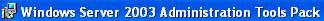
5. Google Mail Alert
6. Windows Updates - upgraded to Media Player 10 and grabbed SP2 for XP.
7. NVidia updated display drivers with Multi-Display Technology (helps keep the apps going where you want them instead of always to monitor #1.
8. Remedy (oh, the joy of tickets!)
9. Microsoft antiSpyware Beta (if you don't have it you need to go get it!)
...and then....
I remember that I want to see an option in Windows someday that you set in the O/S that will cause all installers to just run quietly and install to their default locations. I am so sick of clicking Next->Next->Next->Next. Yeah, sure, I spent years trying to keep the files installing where I wanted them to, but I gave up because, who honestly cares?! Nearly all of them update O/S files and install junk in several other locations other than where you tell them to install. The DOS & Unix days are over, give up...move on. DLLs are here to stay. (I really hope that turns out to be untrue).
...and then....
with my rant over I set the Anti-Spyware beta to play nice. Most important, there is no need to scan your PC *every* morning at 2am, set that to once a week. One of my favorite tricks with this software is that you can stop pesky startup applications from running, like the Realplayer Nice to know that my local IT staff left a default windows password and didn't block anonymous access on my workstation. Gotta love this tool!
...and then...
10. http://www.microsoft.com/typography/ClearType/tuner/Step1.aspx and set the clear type to my preferences. Not just enough to have it on, it has to be tuned!
11....
[Still setting it up so this will change as I go. It's stuff to publish a good list for me so I don't have to spend the rest of my life guessing what I did last time to completely overload my new PC and make it run just as slow as all it's predecessors. ;0) ]